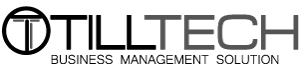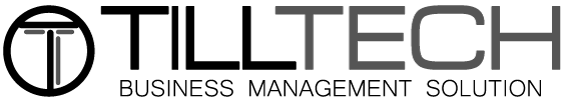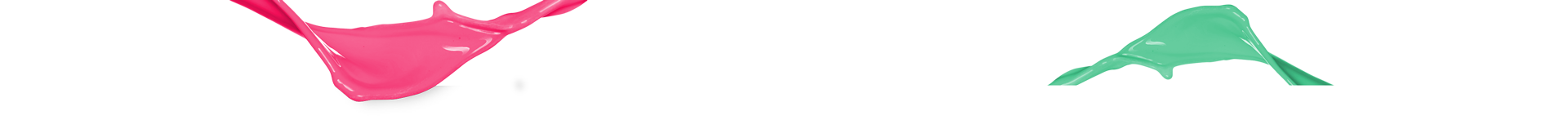TillTech Updates August 2022
We are always working behind the scenes adding new features to TillTech, below are some of the recent updates!
Custom Delivery Areas and Pricing
You can now set your own delivery areas by drawing on a map
Log into your Till Tech account and go to Settings > Locations and click edit on the location you want to set custom delivery areas for.
Now click Main Settings. You will now see a map at the bottom of the page. Click where on the map you want to start the radius and you will now see a line appear behind your cursor. Click on the next point to create your delivery area
If you need a detailed guide please click the question mark within your system and search 'delivery areas'.
Promotions Updates
We have released a few updates to our promotions platform:
- You can now create voucher codes for a percentage or fixed amount discount
- Promotion codes to add free items to a sale
- You can now set the price to be the main menu price. Great for 2-4-1 and combo deals, when the products available are priced differently
- Each promotion now has its very own page. At the bottom of each promotion you create, you can see a QR Code. Click download and add to your marketing material to take customers straight to your offer
Google and Apple Pay
This is now available for all customers and makes the checkout process for your customers easier than ever. No more card details to enter, no addresses to match, just one click and payment is made
If you would like to activate google and apple pay email support@till.tech
Please note: a one-off fee of £75 +VAT is applicable to setup Google and Apple Pay
Display Food Hygiene Rating
You can now display your food hygiene ratings on your website.
You will need to get the URL provided to you upon receiving your food hygiene rating.
It will look something like this: https://widget.ratings.food.gov.uk/fhrswidget.jss?FHRSID=
All you need is the part after the =
Go to Settings > Locations > Social Settings
You will now see a box called Food Hygiene Rating. in the box next to the URL, simply enter the part after the =
Your food hygiene rating will now appear on your website.
If you need a detailed guide please click the question mark within your system and search 'food hygiene'.
Mark Items as Halal
You can now quickly mark items as Halal. In the product edit page, you will now see the option to mark items as halal.
Products that have this set to yes will have a Halal icons displayed next to them
If you need a detailed guide please click the question mark within your system and search 'mark items as halal'.