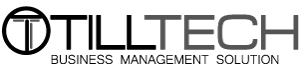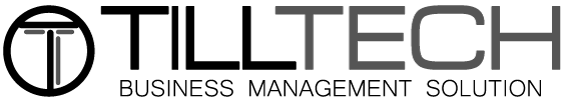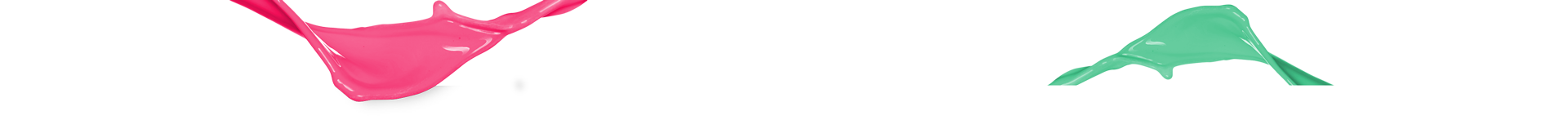August 2023 Till Tech New Features
20+ new landing pages
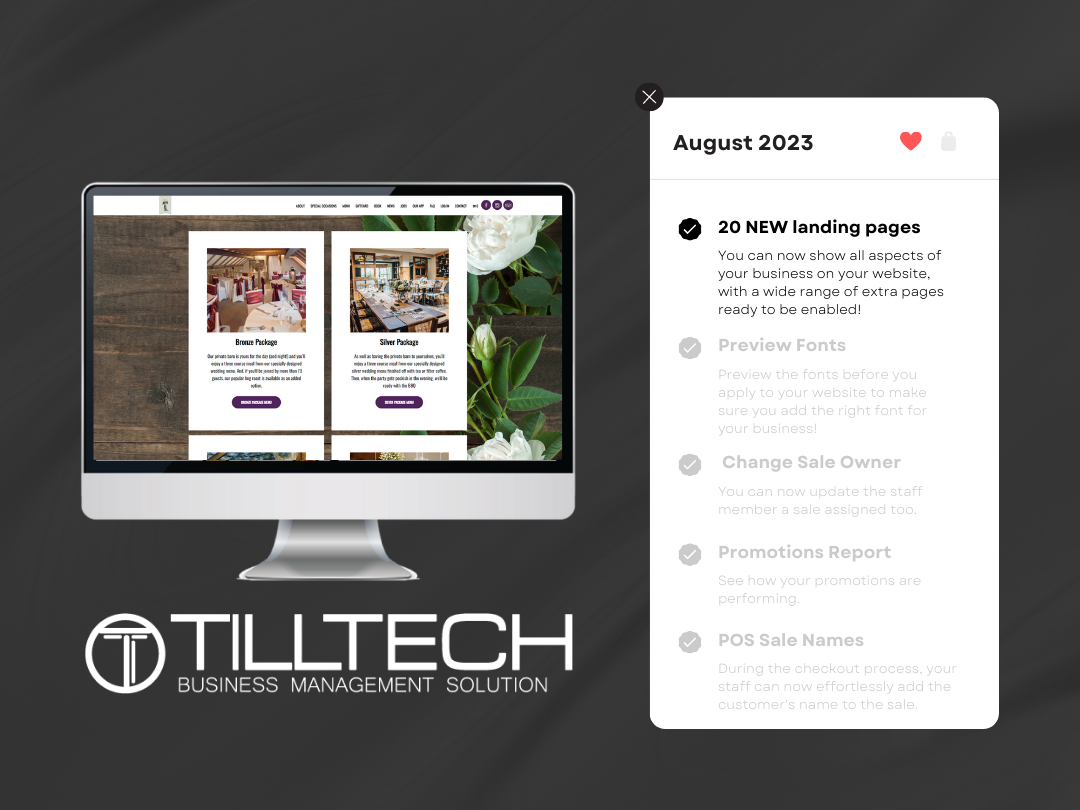
You can now show all aspects of your business on your website, with a wide range of extra pages ready to be enabled!
Find them in
- Go to Settings
- Mission Control
- Website Settings
- Extra Pages Tab
- Press Save once you've enabled your extra pages!
Preview website fonts
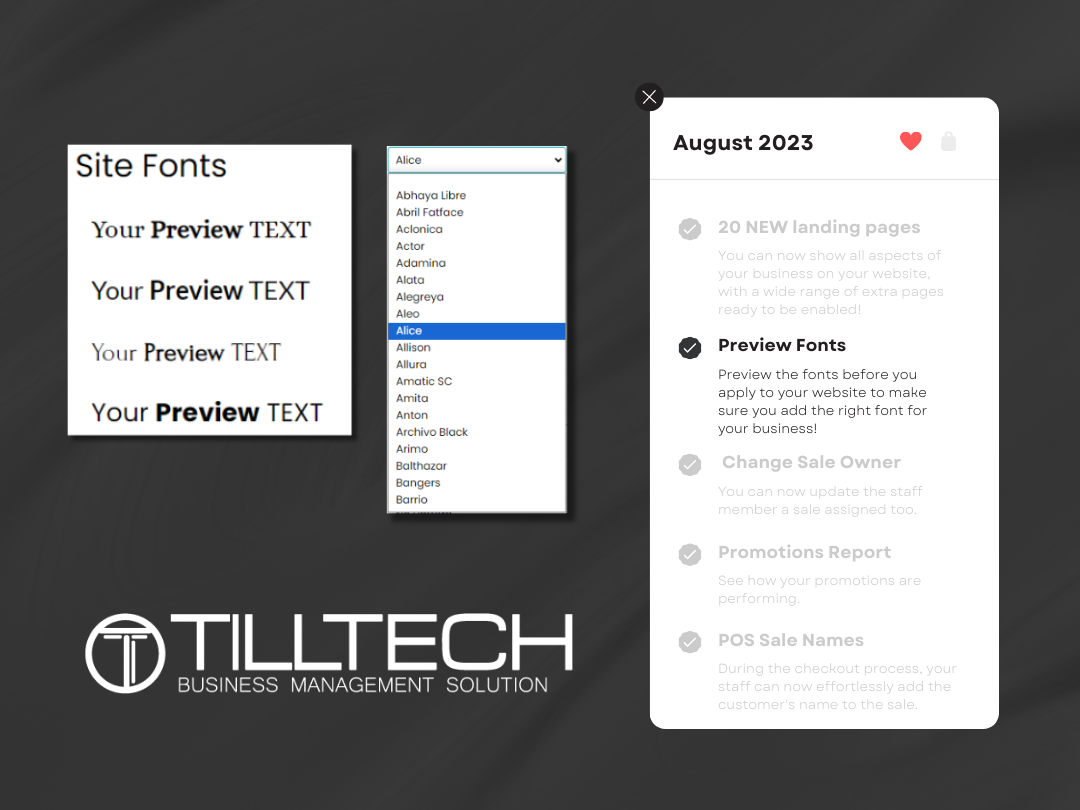
Wanting to change the look and feel of your website? It’s even easier now with preview fonts! Preview the fonts before you apply to your website to make sure you add the right font for your business!
- Go to Settings
- Mission Control
- Website Settings
- Website Styles Tab
- Scroll down to Site Fonts
- Press Save once you've changed you fonts
Change staff assigned to sale in epos

Accidentally used the wrong account to put through a sale? That is no longer an issue as you can now update the staff member its assigned to
- Go to Settings
- Mission Control
- POS Settings
- Find the option: Display a dropdown of staff members on the POS for sale by
- Change the dropdown to yes - default to sale owner
- Press Save
This will allow you to click the team members name on a sale and change who it is assigned to
Promotions report released
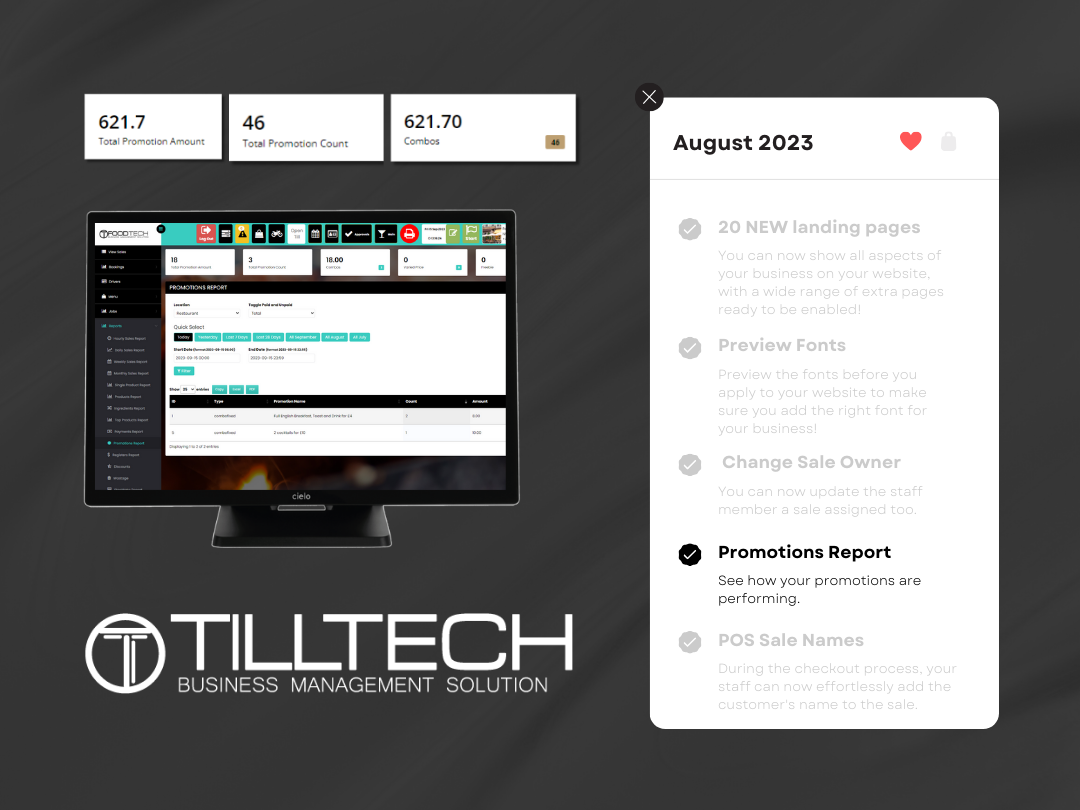
Promotion reports are now available! See how your promotions are performing. Instant access to critical information ensures you can monitor the success of your campaigns and adjust them as needed.
- Go to Reports
- Promotions report
POS Settings
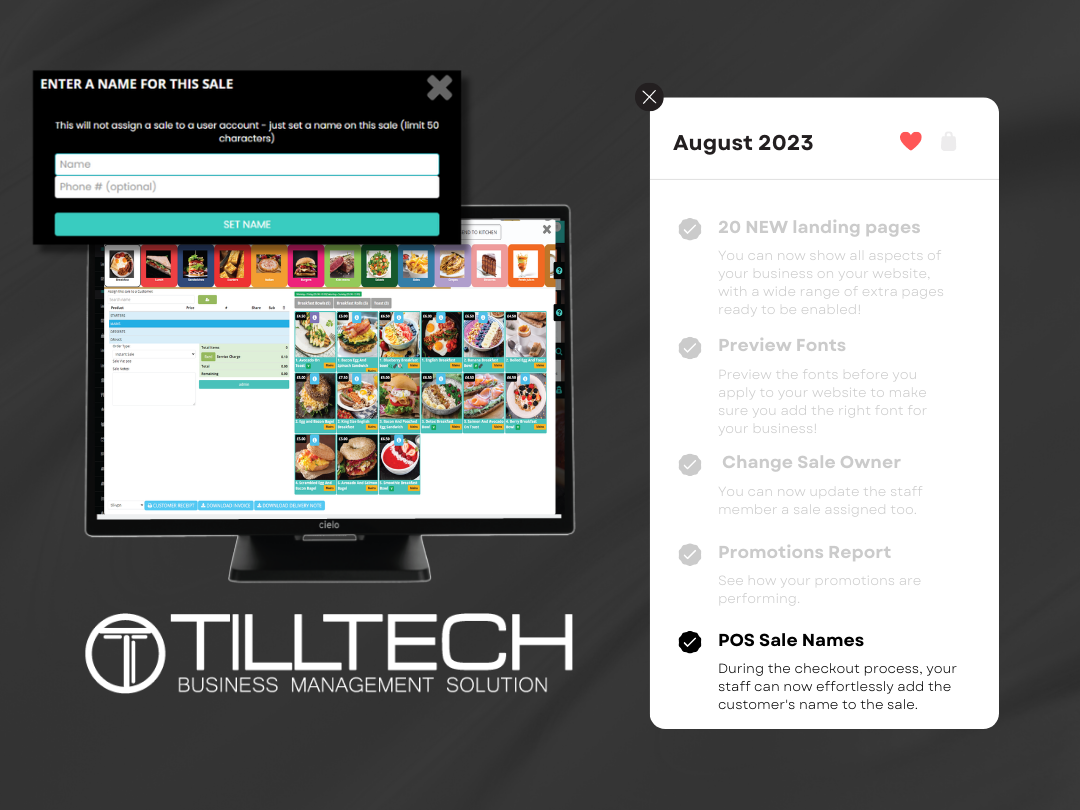
You can now assign the name for walkin sales without assigning a user account - just a name
During the checkout process, your staff can now effortlessly add the customer's name to the sale. Whether it's a regular customer or a first-time visitor, personalising the sale takes just a few seconds.
- Go to Settings
- Mission Control
- POS Settings
- Find the setting: Allow setting of name on Walk-In sales
- Press Save when you've made your changes