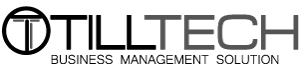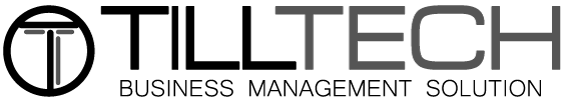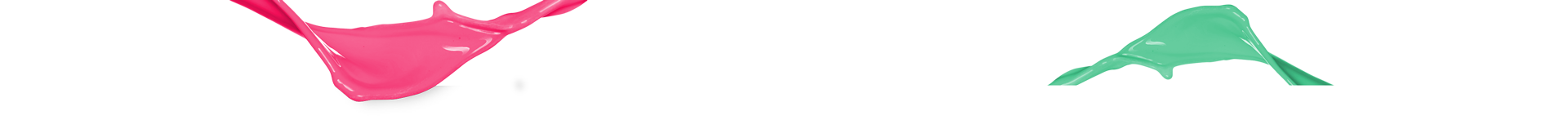7 Top tips for implementing new systems
We all know we need to be constantly adapting to stay ahead of the competition, but we also know it can be difficult for your team to constantly be embracing change, here we run through the steps that can smoothly facilitate this transition with as little friction as possible and as prepared as can be
1. Close for the day
It is a good idea for when installation is due, to close for the day or evening. This will give you an opportunity to train your staff and familiarise yourself with the equipment in situ. Check everything works, tills, printers and payment mechanisms. Train your staff.
2. Test Test Test
Do not leave it to your supplier to check that your systems are configured and set up as you require. Every business operates differently. Test sales, test reporting, test products, offers, booking systems. These systems are fundamental to your business and customer satisfaction.
This will also allow you to familiarise yourself with your new system and you cannot learn any software overnight. The more you test and use now, the better prepared you will be for your first day of utilising your powerful new software.
3. Do not leave until the last minute
Communicate with your supplier. Be active in the setup process and drive this. When they request information, as trivial as it might seem to you, the more prepared and the more your supplier understands your business allowing them to provide you insights that you may not have considered.
4. Prepare your staff
It will take time for staff to adapt to their new systems. Get them role playing real scenarios and repeating processes. This will allow you to test your systems are working and that you are ready to operate
5. Analyse and Monitor
Once installed don't just think the work ends there. Your new system should be giving you a wealth of information for you to analyse, monitor and act upon. But also monitor and log any issues or required changes. You can then compile these and send them to the supplier who will then be able to advise of potential solutions.
If you don’t do this your supplier will never know and will be unable to act and help you. Documenting any issues in one place also makes it easier for you to track solutions to problems.
6. Adapt
There is a reason why you have chosen to implement a new system. But remember that every system is different and will handle processes in a different manner. This means that you will have to adapt some of your processes to your new solution. You cannot expect your new software to operate identically to your old system. This is where testing really helps you plan in advance.
7. Take your Time to choose the right solution
It is a complex world and you might not have the best understanding of IT, but you do know your business inside out. First make sure you understand the reasons why you are looking for a change and list the pros and cons of your current systems and way of working.
Potential suppliers should be trying to fill you with confidence, so ask for a full demo, have a list of questions ready and ask to see the system and processes in action. Understand what features and again make sure you see them in action.